Your info, payment and privacy all in one place.
Using Car Thing
For: Premium
Car Thing is the easiest way to listen in the car. Play what you love, or find new music and podcasts on the road.
Interact with Car Thing using your voice, the touch screen, or the dial and buttons on the device.
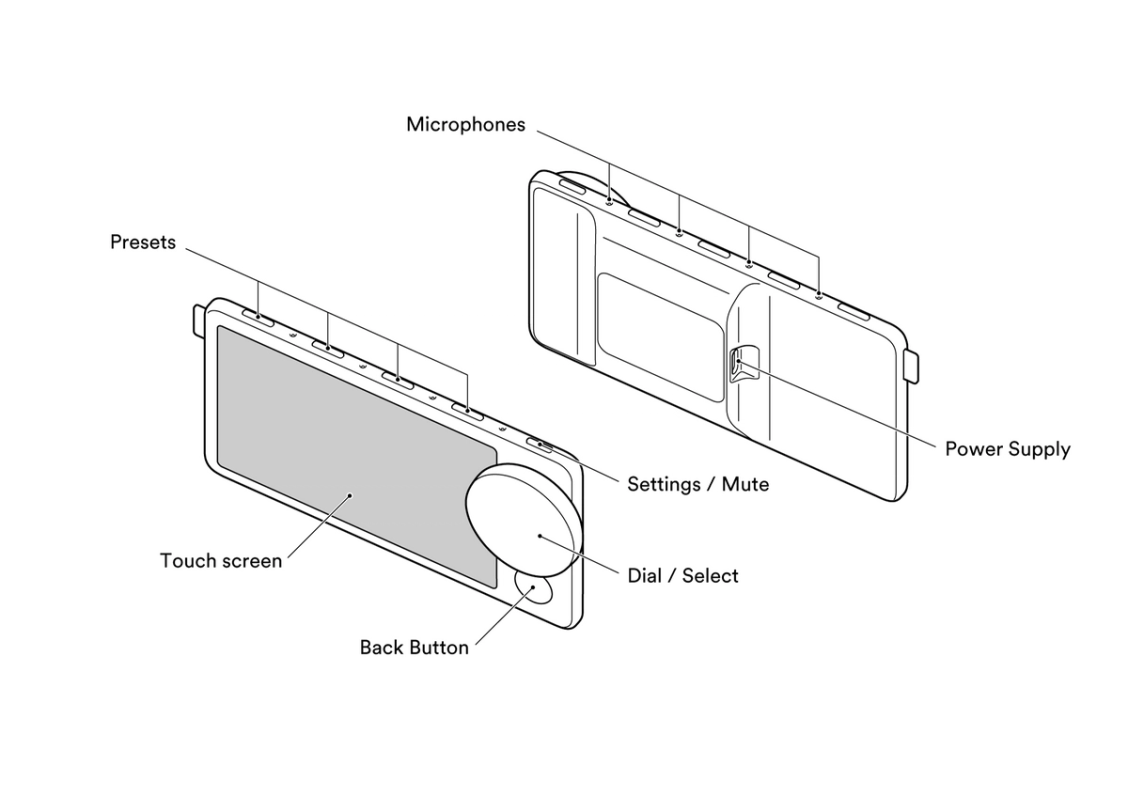
Using your voice
To control Car Thing with your voice, start each request with “Hey Spotify”. For example:
- “Hey Spotify, play driving music”
- “Hey Spotify, show my playlists”
- “Hey Spotify, skip this song”
- “Hey Spotify, save this album”
- “Hey Spotify, recommend something”
Using the dial, button, and screen
Tap or swipe the screen to browse and select menu items.
Turn the dial to browse music and podcasts or to change the volume when in the now playing view.
Use the button underneath the dial to go back to the previous view.
Saved music and podcasts
Ask Car Thing to play your saved music:
- “Hey Spotify, play my saved songs”
- “Hey Spotify, show my podcasts”
- “Hey Spotify, play Discover Weekly”
Presets
There are 4 preset buttons along the top of Car Thing. Use them to save your favorite collections to get to quicker in the future.
Note: You can’t save individual songs to presets.
We’ve picked some default presets for you. You can replace them by saving something new.
Save a preset
- Press and hold a preset button to save what’s playing
- Say “Hey Spotify, save to preset [1-4]”
Note: Anything previously saved to that preset is replaced.
Play a preset
- Press a preset button to play
- Say “Hey Spotify, play preset [1-4]”
Listen offline
Car Thing uses the cellular connection on your phone to automatically download the next few songs, so you can continue listening during short patches of poor internet connection.
Take calls while using Car Thing
You can still get calls and notifications while your phone is connected to Car Thing. Car Thing pauses the audio when you get a call and resumes when the call ends.
Use a navigation system
You can use any navigation system in your car or on your phone with Car Thing. For help with its settings, check out your navigation system’s support site.