Spotify for PodcastersがSpotify for Creatorsに生まれ変わりました。さらに詳しく
お探しのものが見つかりませんか?
保存したエピソードの公開
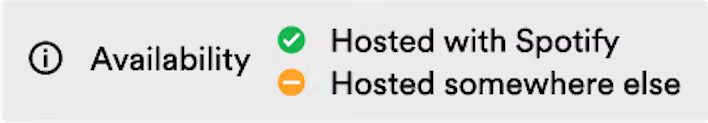
Spotifyで番組がホスティングされている場合は、下書きの状態のエピソードを後で公開できるように保存できます。
ウェブ版の場合
- [エピソード] に移動します。
- 公開したいエピソードの下書きを見つけ、クリックします。
- エピソードにタイトルと説明を付け、必要な詳細を入力します。
- [公開] をクリックするか、[公開日] をクリックして予定の日時を選択します。
モバイルアプリの場合
- 画面下部にある [ポッドキャスト] をタップします。
- 公開するエピソードの下書きを見つけたら、そのエピソードをタップし、鉛筆アイコンをタップします。
- エピソードにタイトルと説明を付け、3つのドットをタップして、エピソードの説明を更新します。
- [公開] をタップするか、[スケジュール] をタップして予定の日時を選択します。
注:最初のエピソードを公開する前に、アカウントの認証が必要です。アカウントを作成した際に届いた認証メールを確認してください。こちらの記事で紹介されているヒントをご覧ください
あなたのアカウントから最大10,000本のエピソードを公開できます。
エピソードの公開日が、エピソードの表示順序に与える影響については、こちらの記事をご確認ください。
この内容は役に立ちましたか?