Customizing your show profile URL
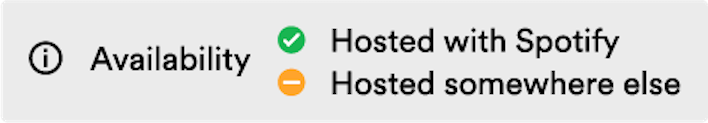
If you host your podcast or show with Spotify, you can customize its URL (i.e. creators.spotify.com/pod/show/[your-show-name]) to match your brand.
Note: You need to publish at least one episode before you can change your URL.
On web:
- Click Settings and find Your Spotify for Creators profile page.
- Type in your preferred URL and hit Save.
Note: You'll see an error if your preferred URL is already taken.
URL impersonation
Impersonating someone else on Spotify for Creators is against our Terms of Service, and the same goes for custom URLs. We reserve the right to return a URL to its rightful owner.
If someone is using your name or brand name for their custom URL and you'd like to claim it, let us know.
Was this article helpful?