Trouble logging in with Apple ID
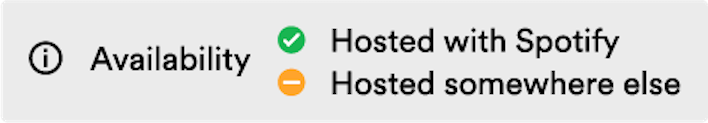
If you’re having trouble logging in to Spotify for Creators using your Apple ID, try these steps.
On iPhone, iPad, or iPod Touch:
- Open the Apple Settings app, then tap your name.
- Tap Password & Security.
- Tap Apps Using Your Apple ID.
- Tap Spotify for Creators.
- Tap Stop Using Apple ID.
On Mac:
- Click the Apple menu, then System Settings.
- Click Apple ID, then choose Password & Security.
- Click Edit.
- Click Spotify for Creators.
- Click Stop Using Apple ID.
On web:
- Log in to your Apple ID account page
- Go to the Security section.
- Go to Apps & Websites using Apple ID.
- Click Manage.
- Click Spotify for Creators.
- Click Stop Using Apple ID.
This process won't delete your Spotify for Creators account. It simply logs you out of your account across your devices.
Once you’ve logged out, try logging in to Spotify for Creators using the same Apple ID.
Was this article helpful?
- Wrapped for Creators
- Can’t log in to Spotify for Creators
- Changing your login from Anchor to Spotify
- Resetting your password
- Setting up 2-step verification for Spotify Payouts
- Changing your 2-step verification setup for Spotify Payouts
- Problems logging in to Spotify Payouts with 2-step verification
- Trouble logging in with Apple ID