Spotify for Podcasters is now Spotify for Creators. Learn more
Claiming your podcast on Spotify for Creators
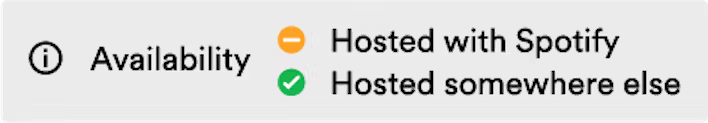
If you host your podcast with Buzzsprout, Libsyn, Podbean, or anywhere except Spotify, you can claim your show on Spotify for Creators.
Don’t have access to Spotify for Creators?
Sign up for Spotify for Creators using your Spotify account
Note: If you don't have a Spotify account, you can create one for free.
Already have access to another podcast?
- Log in to Spotify for Creators
- Click your avatar.
- Select Add a new podcast then I already have a podcast.
Verifying your ownership
We’ll send a verification code to the email address in your RSS feed.
Copy the 8-digit code and paste it in the submit form.
Tip: If you don’t receive the verification code, try these steps.
Granting / removing access
Multiple team members can get access to the same podcast using the steps above.
Each team member needs their own Spotify account and access to the email address in the RSS feed.
Tip: If you claim or upload your podcast with the wrong Spotify account and want to change which account has access, the easiest thing to do is log in to the correct Spotify account, then claim access again following the steps above.
- Wrapped for Creators
- Changing to a Spotify login
- Logging in to Spotify for Creators
- Claiming your podcast on Spotify for Creators
- Adding a new show
- Resetting your password
- Inviting your team to manage a show
- Access levels in Spotify for Creators
- Deleting your account or show
- Multiple shows under the same account
- Not receiving verification email
- Customizing your show profile URL
- Trouble logging in with Apple ID
- Supported Android and iOS device versions
- App and web troubleshooting