Spotify for Podcasters is now Spotify for Creators. Learn more
Can't find what you're looking for?
Adding social media links to your profile
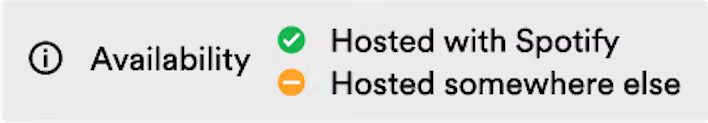
Add your social media account links to your Spotify for Creators profile to easily share your show with friends and followers.
On web:
- Go to Settings
- Find the Connections section.
- Add links to your Twitter/X, Instagram, YouTube, and Facebook profiles.
- Click Save.
Was this article helpful?