Episode chapters
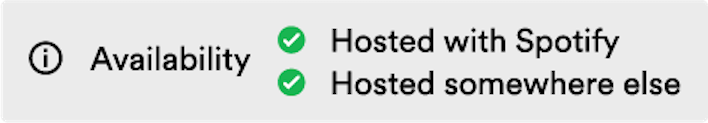
Chapters break your episode up into sections.
They enable your audience to start playing your episode from a specific point.
Chapters can increase engagement with both your existing audience and potential new listeners and viewers.
There are 2 ways to add chapters:
- Automatic chapters: A transcript of your episode is automatically generated and we choose the best chapter titles and start points for your episode’s chapters. You can edit these titles and timestamps, and you can turn off automatic chapters if you prefer.
- Manual chapters: Write your chapter titles and timestamps to your episode description. Alternatively, you can use Podlove chapters in your RSS feed if you host your show elsewhere.
Note: Automatic chapters are currently only generated in English, and they aren’t available to all shows yet.
Editing automatic chapters
- Log in to creators.spotify.com.
Note: Editing chapters isn’t available on the Spotify for Creators mobile app. - Go to Episodes and click the episode you want to edit.
- Go to Details and find Chapters, then click
Edit.
You can edit chapter titles and start times, add new chapters, and delete chapters.
- Click
Edit to change a chapter’s title or start time.
- Click
to add a new chapter after the selected one.
- Click
to delete a chapter.
Note: You need at least 3 chapters per episode, and at least 30 seconds between each chapter’s start time.
Turning off automatic chapters
If you add manual chapters, they show instead of your automatic chapters.
You can also turn off automatic chapters for an episode or an entire show.
For an episode:
- Log in to creators.spotify.com.
- Go to Episodes and click the episode you want to turn off chapters for.
- Go to Details and find Chapters, then click
Edit.
- Toggle Auto-generated chapters off.
For an entire show:
- Log in to creators.spotify.com.
- Go to Settings then find Chapters.
Adding manual chapters to your episode description
Write chapter timestamps and titles in your episode description so listeners can tap or click them to start playing from that point.
- Write your chapters in the format “timestamp title”, e.g. “(00:00) Intro”
- (MM:SS); MM:SS; (HH:MM:SS); and HH:MM:SS are all accepted timestamp formats
- Your first chapter should start at 00:00 or 00:00:00
- You need at least 3 chapters
- Chapters should be in chronological order
- Write each chapter on its own line
- Your titles should be in plain text without any emojis or HTML
It can take a few hours for description updates to reflect across all listening platforms.
Tips for chapter titles
To encourage your audience to engage with your chapters, we recommend:
- Keeping your titles short and snappy. Aim for chapter titles under 40 characters. Listeners and viewers are likely to skim over longer chapter titles.
- Using titles that clearly explain what the chapter covers.
- Not making your chapters too short. If your chapters are shorter than 30 seconds, consider merging them.
- Not adding indexes to your chapter titles as they’ll be removed. E.g., "1 - Introduction" will be reformatted to "Introduction".