How do I upload audio files or re-upload revised files?
ALL AUDIO FILES MUST PASS THE FINDAWAY VOICES TECHNICAL SPECIFICATIONS. FAILURE TO DO SO WILL RESULT IN DELAYS OR NON-DISTRIBUTION.
Uploading Audio Files
Be sure that you have navigated to the Audio Tab of the audiobook project.
Click or drag audio files into the respective Audio Upload Box as shown in the screenshot below. You can upload more than one audio file at a time. The system will lock all other sections until all audio files have successfully uploaded.
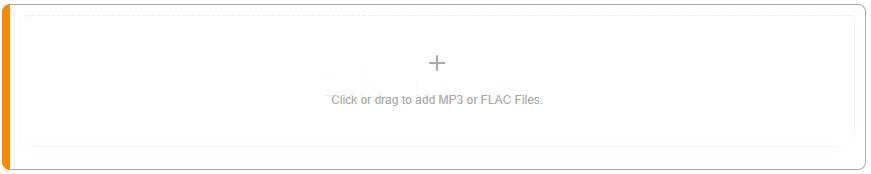
Ordering Audio Files
Once the files have uploaded, they can be re-ordered easily.
Click, hold, and drag on the three line icon to the left of each audio file, as shown in the screenshot below.

Replacing Audio Files
If you've accidentally uploaded the wrong audio file, or have a new version you want to replace an existing audio file with, you can easily replace audio files using the + icon.
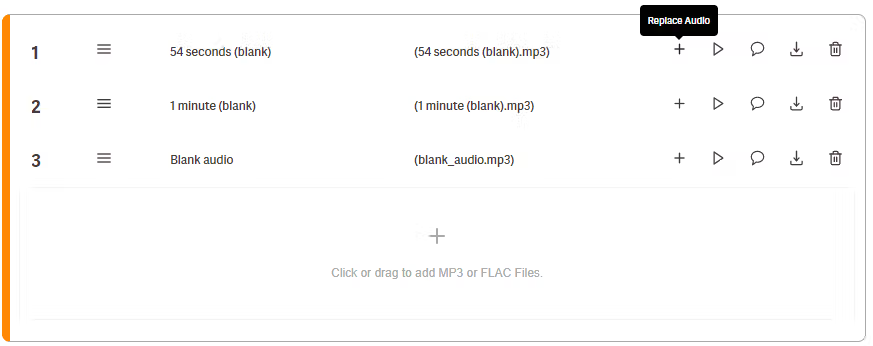
- Findaway Voices Content Policy
- Public Domain Content Policy
- Steps to Distribute/Sell an Audiobook with Findaway Voices
- How do I upload audio files or re-upload revised files?
- Constant Bit Rate (CBR) vs Variable Bit Rate (VBR) Error
- Can I submit an audiobook even if I don't have an ebook version?
- Can I use my eBook or print ISBN for the audiobook version?
- How to create an audiobook box set/bundle
- Can I submit a public domain title?
- How to Convert your Audiobook from Exclusive to Non-Exclusive with ACX
- What if I have a firm release date?
- Can Findaway Voices review my audio files before I submit for distribution?
- How do I enter copyright information for Public Domain titles?
- Digital voice narration (AI narration) FAQs