Adding Audible as a Distributor
Distributing to Audible comes with a few extra steps than your typical retailer, this requires a little extra information when adding them as a distributor. Follow the steps below to properly add Audible as a distributor and address any issues that may pop-up.
1. Navigate to the distribution page.
2. Select your desired distributors, including Audible, and click 'CONFIRM SELECTIONS' at the bottom of the page.
3. A pop-up box will appear with an Audible Distribution Notice. You must agree to these terms in order to distribute to Audible.
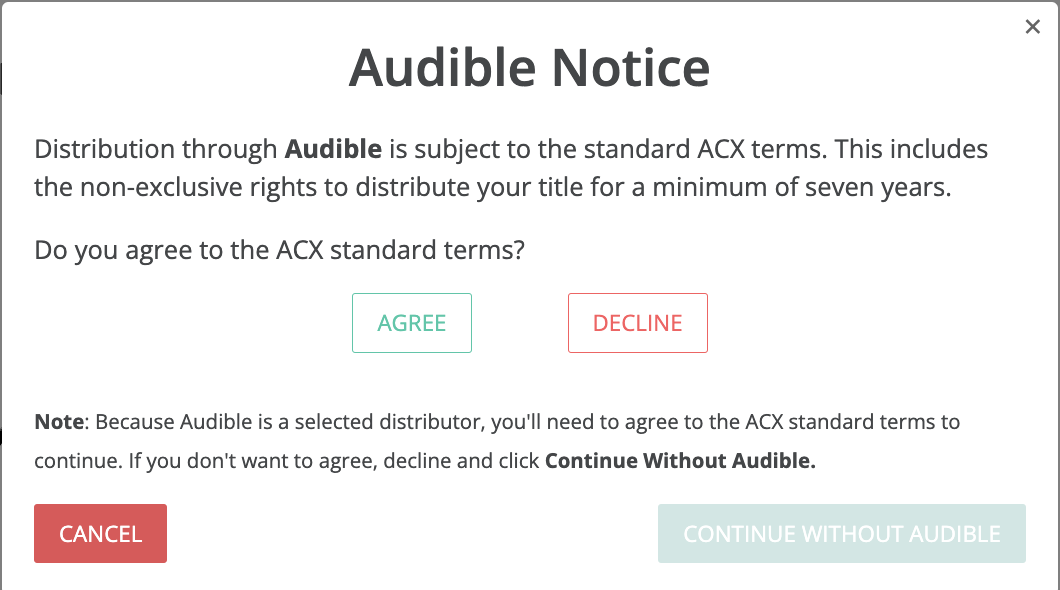
4. Agree to the terms and select 'NEXT'.
5. Confirm that the title is not currently claimed or distributed through ACX
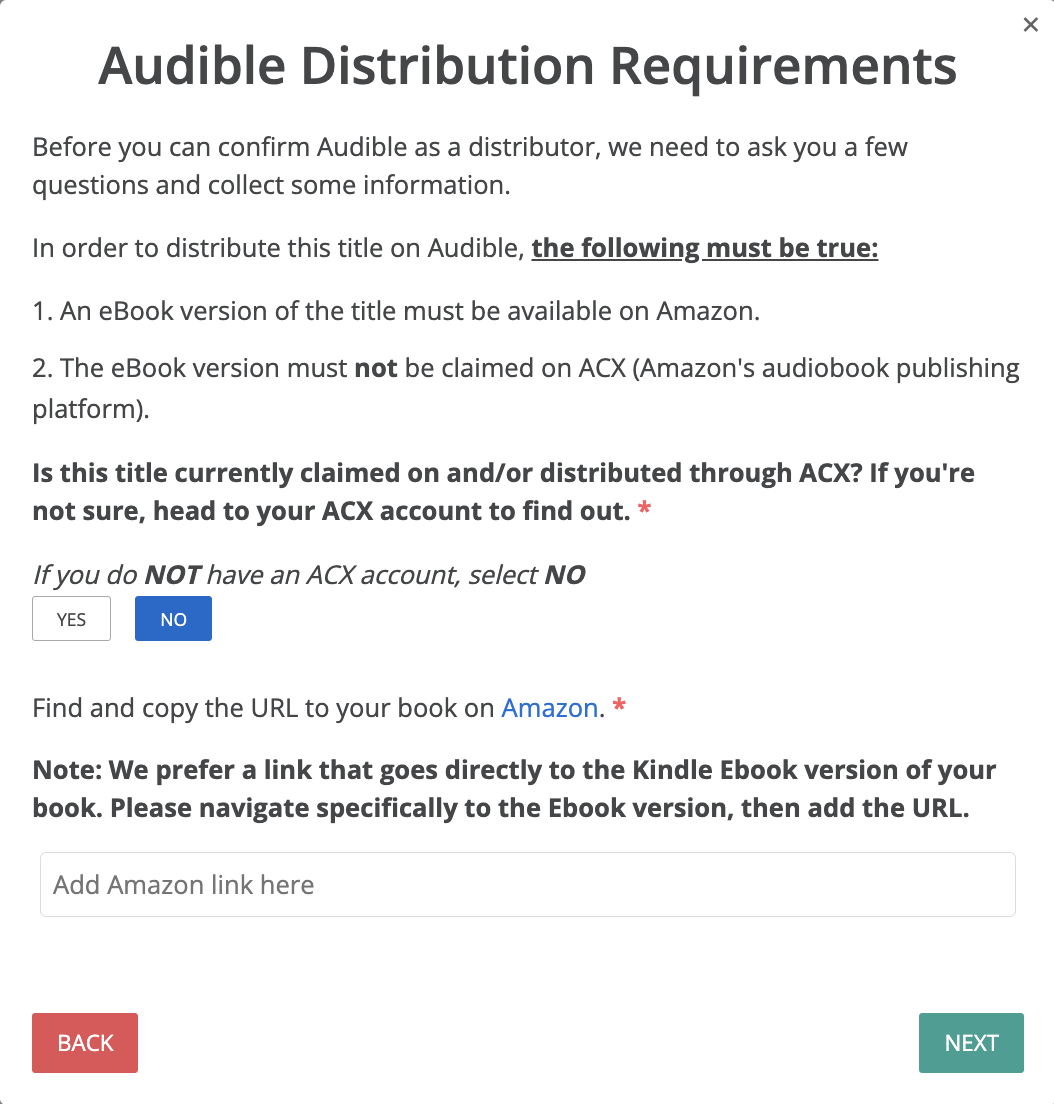
- You must ensure that:
- An eBook version is available on Amazon
- The eBook version must not be claimed on ACX
6. Enter your Amazon eBook link
- When adding the eBook link, it must be the primary portion of the URL, before the “?”, where it ends with the ASIN of the eBook. The option to add an eBook link appears after you select 'no' in the pop-up screen.
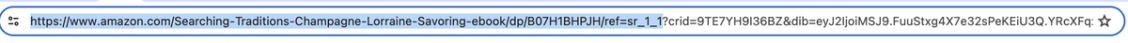
7. Once you've entered the correct Amazon eBook link and click next, you will be good to go, having added Audible as a distributor!
Related Articles
- Wrapped for Authors
- Redemption Codes
- What if I have a firm release date?
- Takedowns
- Public Domain Content Policy
- How do I upload audio files or re-upload revised files?
- Why isn't my audiobook at one of the retailers I selected?
- Can I update my audiobook details or pricing after I submit for distribution?
- Can Findaway Voices review my audio files before I submit for distribution?
- Digital voice narration (AI narration) FAQs
- Adding Audible as a Distributor
- Setting up a Pre-Order