Spotify for Podcasters is now Spotify for Creators. Learn more
How we count plays, starts, and streams
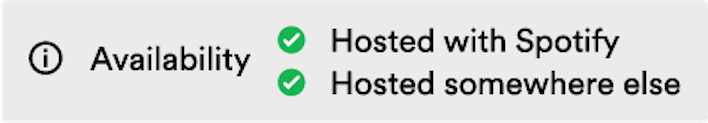
For shows hosted with Spotify
Go to the Analytics tab to see all your plays. Go to Episode Rankings and select an episode to see that episode’s plays.
Note: You can only see data for your top 10 episodes on the mobile app.
We count a play every time a listener or viewer on any platform streams your shows for 60 seconds or more, or downloads it.
Some listeners and viewers automatically download new episodes, so a download doesn’t necessarily translate to a stream.
Video plays contribute to your play count.
Plays per episode is an average across your recent episodes, so this number may temporarily decrease when you publish a new episode.
For shows hosted somewhere else
Go to Analytics to see all your starts and streams, or Episodes to see each episode’s stats.
We count a start every time a listener or viewer streams your show for 0 seconds or more on Spotify.
We count a stream every time a listener or viewer streams your show for 60 seconds or more on Spotify.
Related Articles
- How we count plays, starts, and streams
- Audience stats
- Audience retention
- Understanding audience discovery metrics on Spotify
- Podcast charts
- Video analytics
- Link sharing and referral data in Spotify for Creators
- Understanding your Spotify Partner Program analytics
- Subscription analytics
- Downloading your show's analytics data
- Data changes after switching to Spotify for Creators