Managing episode transcripts on Spotify
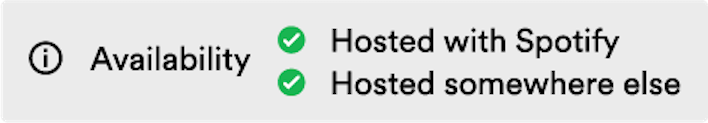
Some shows have auto-generated episode transcripts.
Listeners see transcripts in the Now Playing View and on episode pages in the Spotify mobile app.
If you're eligible for transcripts, you can use Spotify for Creators to:
- View your transcripts
- Download and upload transcripts
- Turn transcripts on and off
- Make your transcripts available on other platforms
Viewing your transcripts
You can view episode transcripts in Spotify for Creators.
- Log in to creators.spotify.com.
- Go to Episodes.
- Select an episode and click Details.
- Find Transcript and click View.
Note: Transcripts aren't available to all creators or in the Spotify for Creators mobile app.
Editing your transcripts
You can download your episode transcript from Spotify for Creators, make changes, then re-upload the file. You can't edit transcripts directly in Spotify for Creators.
- Log in to creators.spotify.com.
- Go to Episodes.
- Select an episode and click Details.
- Find Transcripts and click Edit.
- Click Download above the transcript to download a VTT file.
- Make edits to the file on your device, then re-save it when you're finished.
- Select Upload transcript then Select a file, and choose the file.
- Once uploaded, click Save.
Note: Transcripts aren't available to all creators or in the Spotify for Creators mobile app.
Tips for transcript upload:
- Your transcript needs to be a VTT or SRT file
- Max file size is 5MB
- Include timestamps, otherwise your transcript won’t sync during playback
- Depending on your podcast host, you may not be able to sync your transcripts
Turning transcripts on or off
You can turn auto-generated transcripts on or off for each episodes or your whole show.
If you upload your own transcript, it'll be replaced if you enable auto-generated ones.
For each episode
- Log in to creators.spotify.com.
- Go to Episodes.
- Select an episode and click Details.
- Find Transcript and click Edit.
- Toggle Display a transcript for this episode on or off.
- Click Save.
For your whole show
- Log in to creators.spotify.com.
- Go to Settings.
- Find Transcripts.
- Toggle Display transcripts on Spotify on or off.
- Click Save.
Note: Transcripts aren't available to all creators or in the Spotify for Creators mobile app.
Displaying your transcripts on other listening platforms
Include your transcripts in your RSS feed to make them available to your audience on other listening platforms.
- Log in to creators.spotify.com.
- Go to Settings.
- Find Transcripts.
- Toggle Distribute transcripts across other platforms via RSS on
- Click Save.
Note: Some listening platforms may not support transcripts.