Spotify for Podcasters is now Spotify for Creators. Learn more
Setting up Spotify Payouts
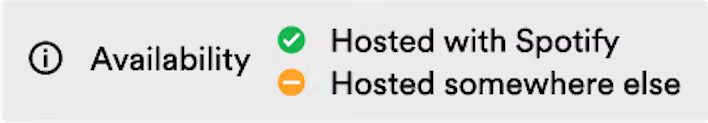
Spotify Payouts is the technology we use to help the Spotify creator community get paid for the work they create. We use Spotify Payouts to power creator payments for the Spotify Partner Program, and setting up your Spotify Payouts account is a required step in the onboarding process before you can start earning.
If you’ve been approved for the Spotify Partner Program, you’ll need to create a Spotify Payouts account to finish setting up the monetization program for your show. Your Spotify Payouts account will be connected to the Spotify account you use to log into Spotify for Creators.
Signing up for Spotify Payouts doesn’t impact your earnings. Any revenue is paid out automatically to your bank account each month.
Setting up Spotify Payouts
- Go to Monetize
- Find Spotify Partner Program and click to continue setup
Note: You’ll only see this option if you’ve been approved for the Spotify Partner Program. - Fill out the required info.
Note: You'll need your Tax Identification Number to enable Spotify Payouts. More info here - Confirm your answers, then select Save and complete.
You’ll receive an email confirming that your Spotify Payouts account is active.
Signing up as a business or an individual
The difference is mainly in the tax implications. There are no differences in the service or payout frequency between individual and business.
Business payouts are made payable to a company, which is a legally recognized business entity that is separate from its owner for tax purposes. Individual payouts are made directly to private individuals and not a legal organization, and taxes are filed in the owner’s name on a personal tax return. So the information we collect in order to make a payout to a business or individual is different.
To be paid as an individual, we need your:
- Legal name
- Home address
- Social security number (SSN) or equivalent
Note: We collect your SSN for tax purposes in order to pay you and to file any required tax information reporting
To be paid as a business, we typically need your:
- Business’ legal name
- Business type
- Business address
- Tax identification number (TIN) or equivalent
- VAT/GST Number
If you’re a sole proprietor or single-member LLC, we need your:
- Legal name
- Home address
- Tax identification number (TIN) or equivalent
- VAT/GST Number
Additional requirements
You will be asked to complete tax certifications in order for Spotify to comply with its obligations under the United States ("U.S.") Internal Revenue Code Chapters 3 and 61. The tax certification you provide is based on your citizenship and status as either a U.S. or non-U.S. person for United States Tax purposes, and it will help us identify the correct rate of withholding tax on payments made to you, if applicable. Please see additional information below.
US Creators
Creators who are considered U.S persons will be required to submit IRS form W-9 before being paid out for the first time. The “Tax Certification” can be reached from within Spotify Payouts where you will be asked to certify your tax information. Spotify will not withhold US taxes on earnings if you have provided valid tax info.
For U.S. federal tax purposes, you are considered a U.S. person if you are an individual who is a U.S. citizen or U.S. resident alien; a partnership, corporation, company, or association created or organized in the United States or under the laws of the U.S.; a U.S. estate; or a U.S. domestic trust. If you need further assistance while filling out this form, we recommend you reach out to your tax advisor for additional guidance.
Non-US Creators
Creators who are considered non-U.S. persons will be required to submit IRS form W-8. If this applies to you, you will be notified during the Spotify Payouts set-up process. If notified, the “Tax Certification” step can also be reached by logging into Spotify Payouts where you will be asked to upload and certify your tax information.
Earnings you generate from consumption in the U.S. may be subject to U.S. withholding tax at a rate between 0-30% depending on the tax documentation you provide. Additional information and links to the relevant W-8 forms can be found on the “Tax Certification” page.
If you need further assistance while filling out this form, we recommend you reach out to your tax advisor for additional guidance.
If you do not submit the tax certifications for tax withholding, your payouts will remain on hold until you submit the required documentation. We will continue to accumulate revenue on your show and you will be paid out for your earnings once the documentation is successfully processed.