Spotify for Podcasters is now Spotify for Creators. Learn more
Can't find what you're looking for?
Downloading your show's analytics data
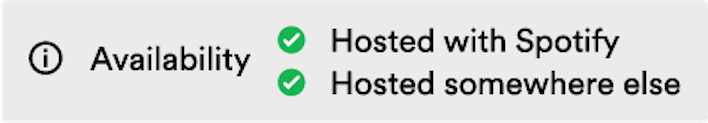
You can download your show's analytics data as a CSV file from your Spotify for Creators dashboard.
Note: Downloading analytics data is only possible on the web version of Spotify for Creators.
- Log in to Spotify for Creators
- Head to Analytics and find the chart you'd like to download. You can export your overall plays data, audience data, and data for all or individual episodes.
- Adjust the date range and time filter.
- Click Export to CSV or Download CSV to download the file to your device.
Was this article helpful?
- How we count plays, starts, and streams
- Audience stats
- Audience retention
- Understanding audience discovery metrics on Spotify
- Podcast charts
- Video analytics
- Link sharing and referral data in Spotify for Creators
- Understanding your Spotify Partner Program analytics
- Subscription analytics
- Downloading your show's analytics data
- Data changes after switching to Spotify for Creators