Spotify for Podcasters is now Spotify for Creators. Learn more
Can't find what you're looking for?
Submitting your show to Amazon Music
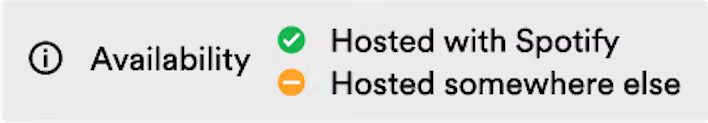
Head to Amazon Music for Podcasters and hit Add or Claim Your Podcast to submit your show to Amazon Music.
Amazon will need to verify that you own your show, so make sure you’ve added your email address to your RSS feed.
If you have any trouble submitting your show, contact Amazon’s support team on podcasters@amazon.com.
Add your Amazon Music listing to your Spotify for Creators profile
Once your show is on Amazon Music, you can add the link to your Spotify for Creators profile:
- From your Amazon Music show overview page, select the share button next to your cover art to copy your show URL.
- Head to your Spotify for Creators Settings > Availability
- Paste your Amazon Music URL under the Amazon Music section and click Add to profile.
Was this article helpful?
- Distributing your show
- Getting your show on Spotify
- Changing episode order
- Submitting your show to Apple Podcasts
- Submitting your show to Amazon Music
- Submitting your show to Castbox
- Submitting your show to Goodpods
- Submitting your show to iHeartRadio
- Submitting your show to Overcast
- Submitting your show to Pocket Casts
- Submitting your show to RadioPublic