Understanding Spotify for Creators Ads monetization
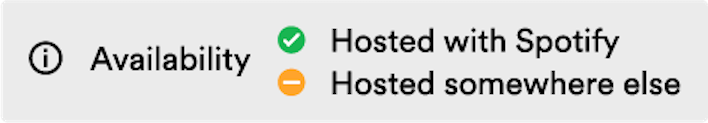
Spotify for Creators’ Ads is an invite-only program where voice-talent-read ads are selected and inserted into your episodes.
It's powered by the Spotify Audience Network, Spotify’s audio-first ad marketplace where advertisers of all sizes can connect with listeners across a wide range of shows.
Eligibility
You can apply if you have a legal address in one of these countries and you've been invited by a local Spotify representative:
- Brazil
- Italy
- Mexico
- Spain
A few important notes about applying for Ads:
- You need to accept the Spotify for Creators Ads Terms when you apply
- Your show will go through a review process
- Your show needs to comply with our Monetization Policies
Note: If you’re not in a supported country and haven't been invited, you won't see Ads in your Monetize tab.
Learn more about other ways to monetizate your show with Spotify for Creators
Stay active to keep making money
To stay eligible for ad monetization, your show must:
- Continue to have a legal address in one of our supported countries
- Publish at least 1 episode every 6 months
- Earn at least $10 every 6 months (so you receive a payout at least every 6 months)
If your show becomes ineligible, we may remove it from the Ads program.
Inserting ad breaks
Learn how to insert ad breaks in your episodes
Viewing ad performance
Go to your Analytics page in Spotify for Creators and click Ads to see your impressions and estimated earnings.
Excluding ad categories
Ads are subject to Spotify's Ad Guidelines.
You can't choose the exact ads that play in your episodes, but you can exclude certain categories of ads:
- Go to Monetize then Ads.
- Click Exclude categories.
- Select the categories of ads you don't want to run on your episodes.
Below are examples of top-level ad categories that you can exclude. Categories available for exclusion are subject to change.
You can find more sub-categories in your Spotify for Creators account.
Note: Excluding categories can reduce your earnings, since it limits which ads can run on your show.
Getting paid from ads
Set up Spotify Payouts to receive your ads earnings.
We calculate your earnings monthly and pay you within 30 days after the month ends. For example, earnings from September are paid out by the end of October.
You’ll also get an email with your impressions and total earnings.
Pausing and resuming ads
To stop ads:
- Go to Monetize then Ads.
- Click Pause ads.
This removes ads from episodes with ad breaks. It can take up to 10 business days to update on all platforms.
You can come back to resume your ads again at any time.