Setting up a Pre-Order
Pre-orders allow you to offer your audiobook for sale before the actual release date, giving listeners an opportunity to purchase or save your audiobook before it is officially available. Listeners will not be able to listen to the audiobook until the official release date, but they will be able to save it and be notified once it does become available.
On Spotify specifically, you can generate and share redemption codes for listeners to gain pre-listening access to your audiobook during the pre-order phase and before it becomes officially available. These are called Advanced Listening Copies.
Not all retailers offer pre-orders, but for the ones who do, you can set it up following these instructions:
- You must set a future release date (Street Date) on the Metadata tab of your project page. This should be a date that is set in the future.
- Please take into account the 1-3 week distribution process when setting a future release date
- Once the title has been submitted and passed our quality review, retailers will be notified of the release date and the ones who support pre-order will offer the title for pre-order.
Retailers who support pre-orders:
- Kobo
- Google Play
- Spotify
- Libro.fm
- Apple
Related Articles
Was this article helpful?
- Wrapped for Authors
- Redemption Codes
- What if I have a firm release date?
- Takedowns
- Public Domain Content Policy
- How do I upload audio files or re-upload revised files?
- Why isn't my audiobook at one of the retailers I selected?
- Can I update my audiobook details or pricing after I submit for distribution?
- Can Findaway Voices review my audio files before I submit for distribution?
- Digital voice narration (AI narration) FAQs
- Adding Audible as a Distributor
- Setting up a Pre-Order