Spotify for Podcasters ora diventa Spotify for Creators. Scopri di più
Non riesci a trovare quello che stai cercando?
Inviare il tuo show ad Apple Podcasts
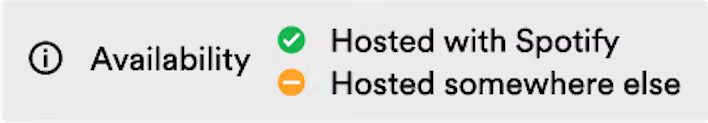
Segui questi passaggi per inviare il tuo show ad Apple Podcasts
Per inviare il tuo show devi avere quanto segue:
Se riscontri problemi durante l'invio dello show, contatta il team di assistenza di Apple.
Aggiungi il tuo elenco Apple Podcasts al tuo profilo Spotify for Creators
Quando il tuo show è su Apple Podcasts, puoi aggiungere il link al tuo profilo Spotify for Creators:
- Copia l'URL di Apple Podcasts.
- Vai a Impostazioni > Disponibilità in Spotify for Creators
- Incolla il tuo URL Apple Podcasts nella sezione Apple Podcasts e clicca su Aggiungi al profilo.
Ti è servito questo articolo?