Spotify for Podcasters is now Spotify for Creators. Learn more
Managing your ads and ad breaks
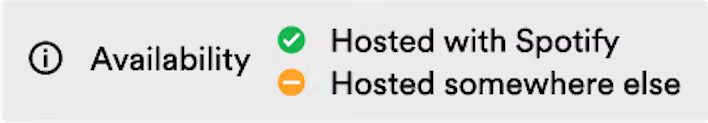
How ads work in the Spotify Partner Program
If you’re approved to earn with the Spotify Partner Program, you can insert ad breaks in your episodes in which ads may play.
The number of ads within an ad break indicates the maximum number of ads that could play in your episodes. Ads may not always play for every listener or viewer, because they're subject to advertiser demand for your audience and because Spotify Premium listeners in select markets* are able to watch video episodes uninterrupted by dynamic ads.
You can run other monetization tools alongside the Spotify Partner Program, such as podcast subscriptions, and you’re allowed to bake in your own host-read sponsorships into your episodes as long as they comply with our terms and Spotify Partner Program monetization policies.
Reasons ads might not play include:
- We currently support ad delivery through the Spotify desktop, iOS, and Android apps. If someone plays your show via another Spotify platform (e.g, web player, smart speakers, car, or TV), ads won’t play.
- We currently support ad delivery when the listener or viewer’s device is connected to the internet. Listeners and viewers won’t hear ads on Spotify if they use the app in offline mode or disable the internet connection on their device.
- If your ad break is inserted in the first 10 seconds of an episode, it may not play. We suggest placing an ad break after the first 10 seconds of your episode.
- If your video episode is streamed by a Spotify Premium member in select markets*, we won’t insert dynamic ads into their episode.
*See Spotify Partner Program for list of markets where Premium members can enjoy your video episodes uninterrupted by dynamic ads.
Inserting ad breaks with the smart ad breaks tool
Smart ad breaks are a feature available to creators in the Spotify Partner Program.
The tool helps save time by automatically inserting ad breaks into an episode, which can assist with optimizing the ad break location and quantity to help maximize your earnings.
Smart ad breaks find natural breaks to insert ad locations while minimizing interruptions to your listeners or viewers.
The type and number of ad breaks automatically inserted depends upon the length and content of your episode or video:
- Shorter than 8 minutes: Will include an ad break with room for up to one ad to play before your episode
- 8-20 minutes long: Will include an ad break with room for up to two ads to play before your episode and another ad break with room for up to two ads to play after your episode
- 20 minutes or longer: Will include the ad breaks for 8-20 min episodes as well as one or more ad breaks placed within your episode, each with room for up to two ads to play. The placement of these ad breaks is determined based on the content of your episode.
For new episodes
- Log in to Spotify for Creators on web
- Click New Episode.
- Upload your episode or video.
- On the Monetize step, click Use smart ad breaks.
- Once the ad breaks have been inserted, you can click Edit to review and adjust the ad break locations if you would like to.
We recommend that you review your smart ad breaks locations if you bake in your own host-read sponsorships into your episodes or videos, as smart ad breaks may inadvertently be placed within the baked-in ad.
For existing published episodes
- Log in to Spotify for Creators on web
- Go to Episodes and select an episode or video.
- If the episode or video already has ad breaks, click Replace ad breaks, then Insert automatically. If you choose to automatically insert ad breaks, the existing ad breaks will be removed and replaced.
- If the episode or video doesn’t have any ad breaks, click Use smart ad breaks.
- Once the ad breaks have been inserted, click Edit to review and adjust the ad break locations if you’d like to.
Note: Ad breaks take about 3 minutes to process per hour of content. In some rare cases, it may take as long as 10 minutes per hour of content.
You can always publish your episode or video before the ad breaks have been processed; they’ll be automatically added to your episode once they’re available.
Inserting ad breaks manually
If you prefer to select your own time stamps for your ad breaks you can manually select where you want ads to potentially play.
Manual ad break insertion is only available on our web version of Spotify for Creators.
When you upload your episode file to Spotify for Creators, you can use our waveform ad insertion tool to place ad breaks within your episode.
- Log in to Spotify for Creators on web
- Click New Episode and then Select a file.
- Upload your episode or video file.
- Once the file has finished uploading, click Insert ads on the Monetize step page.
You can insert up to five ad breaks per episode. Each ad break can be configured to play up to five ads.
To edit ad breaks in existing episodes:
- Click into the episode and head to Monetize
- Find Ad insertion and click Insert ads.
Excluding categories of ads
Ads are subject to Spotify's Ad Guidelines. You can't select the exact ads that play in your episodes.
We provide tools to help support exclusions of certain categories of ads that may appear on your show:
- Go to the Spotify Partner Program section of your Monetize tab.
- Click Exclude categories.
- Select the categories of ads you don't want to run on your episodes or videos.
Note: Excluding categories may result in a reduction of the revenue you could earn from ads, as it can reduce the overall number of available ads that can run on your show.