Spotify Payouts taxes and tax reporting
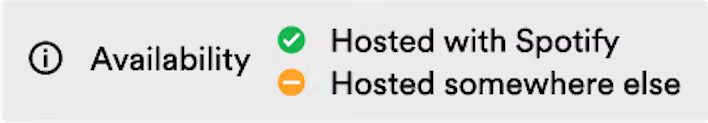
When signing up you need to enter your personal info (legal name, home address, and Social Security Number) or business info (business name, business type, business address, and tax identification number (EIN/SSN)). It’s important you fill out this info correctly as it will be used to file your 1099 at the end of the year.
1099-NEC
If you’ve earned $600 or more during the year, we’ll generate a 1099-NEC form for you before the annual tax reporting deadline. You need this information when reporting your taxes.
If you’ve moved or your tax info isn’t up to date, make sure to update the info in your account before January 1st of each year.
Your 1099-NEC will be emailed or mailed to you on or before January 31st. You can then file your taxes as normal.
Note: 1099s are only required for individuals, partnerships, and LLCs. If you’re a corporation or an LLC filing as a corporation, an 1099 isn’t required.
Changed address?
Make sure to update your info in your account before January 1st of each year.
If this date passes and you haven’t updated your info, email coupa-support@spotify.com and ask to get a digital copy of your 1099.
We’ll ask for your name, the last 4 digits of your tax identification number (EIN/SSN), and your email address to confirm your identity before sharing the 1099.
Need a new 1099?
Email coupa-support@spotify.com and provide a copy of the 1099 you received from us, along with the old W9 of your company. Once we confirm a correction is required, an updated 1099 with your current tax information will be sent to you, and a new 1099 will be issued with your old tax information.