Can't find what you're looking for?
Subscription analytics
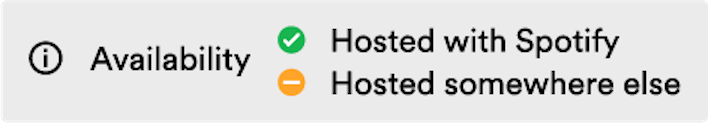
Subscription analytics offer the ability for you to analyze your Subscriber counts and your subscriber engagement with metrics like growth, retention, and cancellation rates. You will need an active Subscriptions offering in order to access analytics on Subscriptions.
On web:
- Go to Analytics
- Click Monetize, then Subscriptions.
Note: This tab only appears if you’ve activated one or more monetization products.
On the mobile app:
- Tap Analytics.
- Tap the Subscriptions tab.
Note: This tab only appears if you’ve activated Subscriptions.
Fluctuations
Due to subscribers being charged on a monthly basis, you may see earnings spike on certain days that line up with your subscribers’ monthly billing dates. You can export a CSV of all different charts to analyze your subscriber trends further.
The data that powers your subscriptions charts goes as far back as August 2023. The data that powers your subscription earnings goes back to September 2022. Data from before that date will not be available to view.
Related Articles
Was this article helpful?