You're engaging with an AI-powered tool.
Shuffle play
There are 2 ways to shuffle.
Shuffle
Shuffle any playlist, album, or artist profile to mix up what plays next.
Shuffle is off - tracks play in order
Shuffle is on - tracks play randomly
Shuffle styles
For: Premium
You can choose between two Shuffle styles:
Learn more about the shuffle styles on our Engineering blog (available in English only).
Smart Shuffle
For listeners on free (Mobile)
Smart Shuffle 
You can identify any recommended music content on the Now Playing Bar. Any recommendation will have a 
Upgrade to Premium to play in any order.
For listeners with Premium (Mobile)
When you listen to any of your playlists or your Liked Songs, you can start mixing songs that we think will go well with them.
To activate Smart Shuffle:
- Go to the Now Playing bar at the bottom of the screen or open any of your playlists.
Note: On tablet, tap the album artwork in the side menu. - Look for the Shuffle symbol and tap it.
Shuffle is off - tracks play in order
Shuffle is on - tracks play randomly
Smart Shuffle is on - tracks and personalized recommendations play randomly
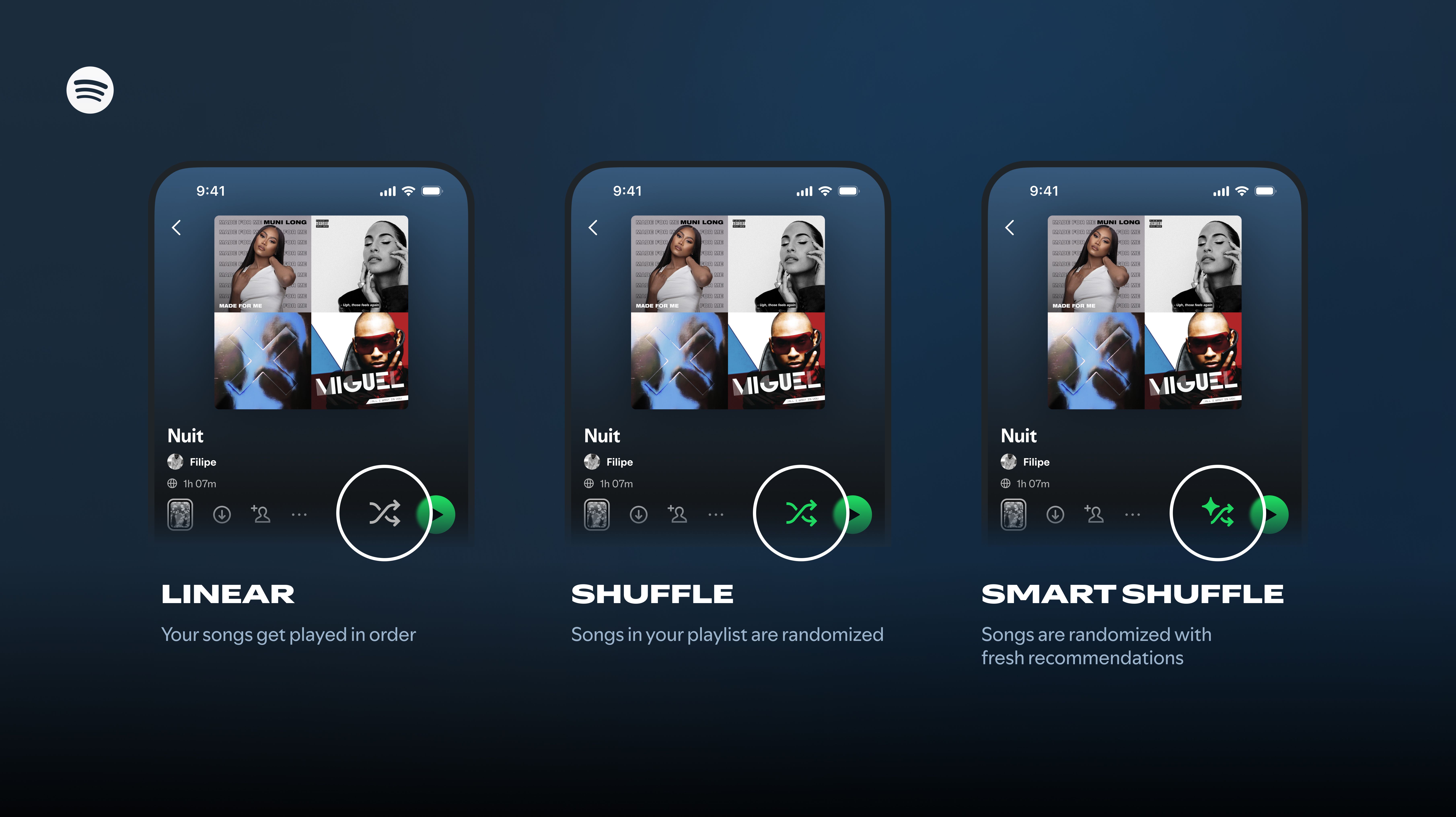
You can identify any recommended music content on the Now Playing Bar. Any recommendation will have a 
To disable Smart Shuffle:
- Tap your profile picture at the top.
- Tap Settings and privacy
.
- Select Playback.
- Switch Include Smart Shuffle in play modes off
.
Related Articles
- Now Playing view
- Search
- Your Library
- Listen offline
- Sort and filter
- Play Queue
- Recent activity
- Shuffle play
- Spotify Radio
- View lyrics
- Local files
- Follow artists, podcasts, and shows
- Spotify Connect
- Spotify on other apps
- How to hide and unhide songs
- Suggest a feature
- Your Taste Profile
- Spotify lock screen widget on iPhone
- Music videos on Spotify
- Your Sound Capsule