Spotify for Podcasters is now Spotify for Creators. Learn more
Viewing episode transcripts
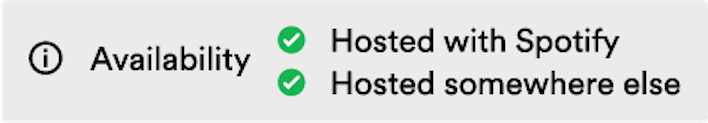
Your listeners can see auto-generated episode transcripts on the Now Playing View and episode page in the Spotify mobile app.
Viewing your transcripts
You can view your transcripts in Spotify for Creators.
On web:
- Log into Spotify for Creators
- Go to Episodes.
- Select an episode and hit Details.
- Beneath the preview of your episode, find Transcripts and click View.
Note: Transcripts are only available to some creators at this time, so you might not see this in Spotify for Creators just yet. Transcripts don’t appear in the Spotify for Creators mobile app.
It's currently not possible to edit your transcripts in Spotify for Creators.
Turning your transcripts on or off
You can choose to turn automatically generated transcripts on or off for individual episodes or your whole show.
For individual episodes
On web:
- Log into Spotify for Creators
- Go to Episodes.
- Select an episode and hit Details.
- Beneath the preview of your episode, find Transcripts and click View.
- Toggle your transcripts on or off and hit Save changes.
For your show
On web:
- Log into Spotify for Creators
- Go to Settings.
- Under Only on Spotify, find the Audience Growth section, then Transcripts.
- Toggle your transcripts on or off and hit Save.
Note: Transcripts are only available to some creators at this time, so you might not see this in Spotify for Creators just yet. Transcripts don’t appear in the Spotify for Creators mobile app.