Spotify for Podcasters is now Spotify for Creators. Learn more
Can't find what you're looking for?
Publishing video episodes if you’re not hosted with Spotify
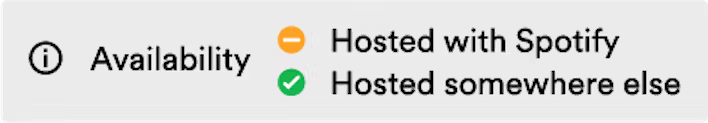
Use Spotify for Creators to replace your show's audio episodes on Spotify with video episodes.
On web:
- Log in to Spotify for Creators
- If you have multiple shows, find the one you’re looking for in the sidebar and select Episodes.
- Click the three dots next to an episode, then
Upload video.
- Choose the video file from your device.
- Once your file has fully uploaded, you can preview your episode. Then click Publish when you're ready.
Tip: Don't see these steps? Try these video upload steps instead
Video episodes uploaded through Spotify for Creators are only available to your fans on the Spotify apps and web player.
If you offer subscriber-only episodes through one of our partner platforms, the video will remain available to subscribers only.
Was this article helpful?